Path Traversal
成因
Path Traversal的成因是指當存取檔案的路徑是透過使用者輸入或是組合字串而成,即可能讓使用者任意決定檔案路徑,進而可對任意路徑的檔案進行存取或刪除等攻擊。
一個簡單的範例程式如下所示
public ActionResult TestFile(string fileName)
{
//App_Data目錄
string dirPath = Server.MapPath("~/App_Data");
//組路徑字串
string filePath = Path.Combine(dirPath, fileName);
if (System.IO.File.Exists(filePath))//檔案存在的話
{
//原本預期下載Excel檔
return File(filePath, "application/vnd.openxmlformats-officedocument.spreadsheetml.sheet", fileName);
}
else
{
return Content("not exists");
}
}
由前端輸入的fileName參數,在未過濾的情況下,可透過輸入fileName=../Web.config來取得Web.config。示範結果如下:

解決方法
簡單的解決方法,是對檔案路徑的斜線及點符號進行過濾,將fileName用Replace對斜線及點符號過濾,程式碼如下
public ActionResult TestFile(string fileName)
{
fileName = fileName.Replace("/", "").Replace("..", "");
string dirPath = Server.MapPath("~/App_Data");
string filePath = Path.Combine(dirPath, fileName);
if (System.IO.File.Exists(filePath))
{
return File(filePath, "application/vnd.openxmlformats-officedocument.spreadsheetml.sheet", fileName);
}
else
{
return Content("not exists");
}
}
再重新執行,結果如下

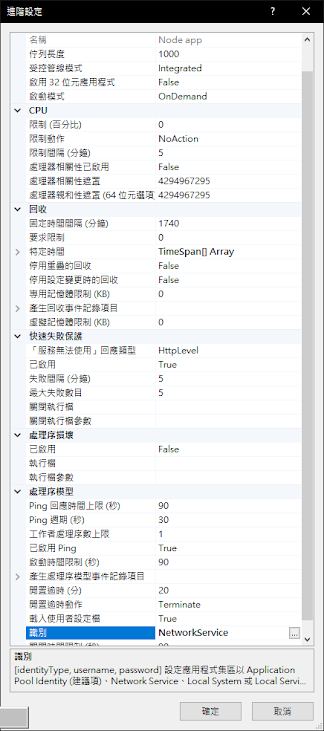
留言
張貼留言